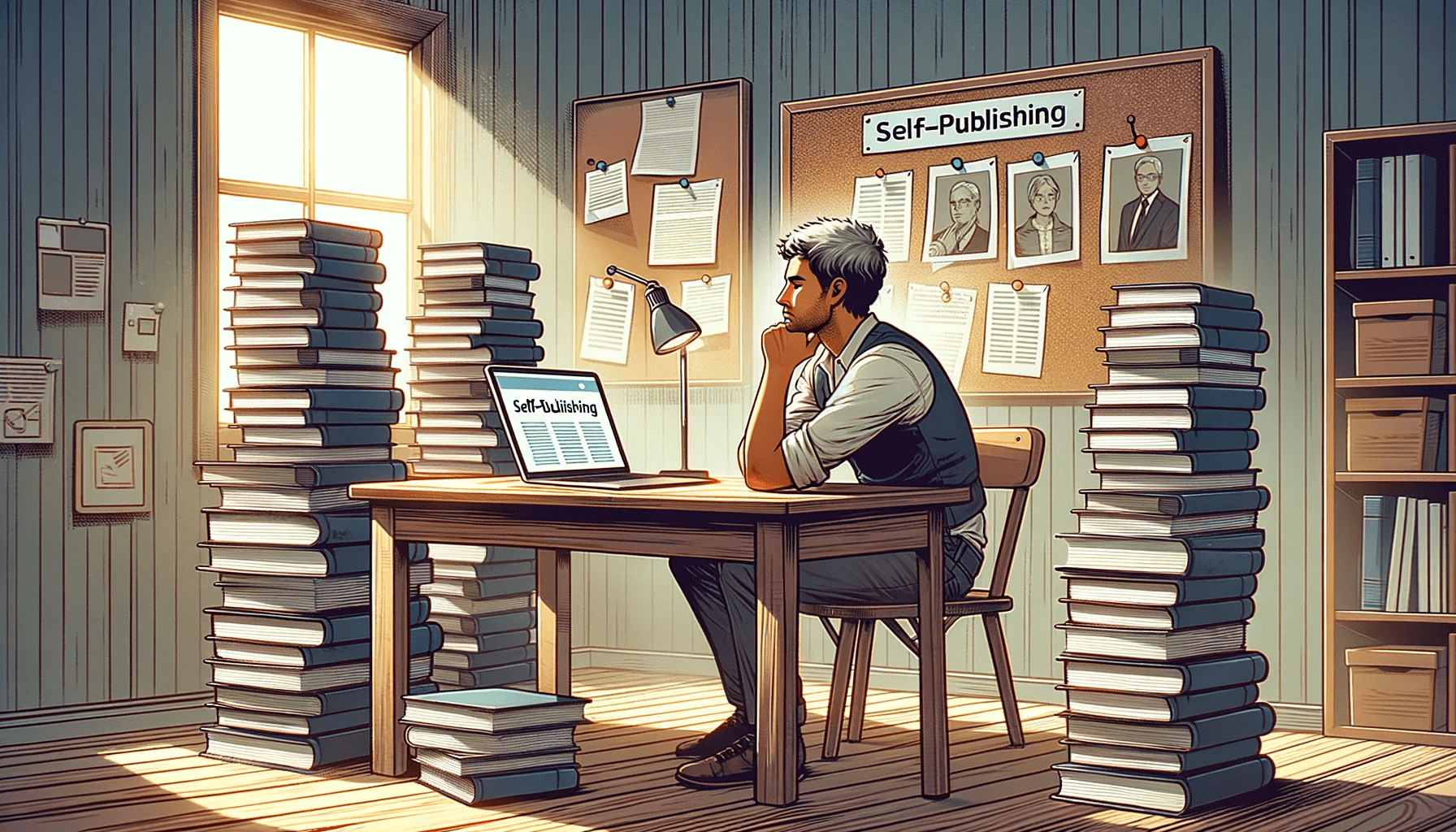Got something to say? Great!
It’s never been easier to self-publish a book.
In this blog post I’m going to offer guidance on how to get your book on to Amazon.
Creativity
This bit is up to you, and of course, it’s the hardest part. This guidance is equally appropriate for fact or fiction. What I can’t do is tell you what to write, or how to do so. I can offer my own experience on the off chance it’s helpful.
I didn’t start out meaning to write a whole book, let alone three. Instead, I only intended to write a short story, perhaps 500 to 1000 words, but something happened. I couldn’t stop writing, so here I am, with three books – note the last one isn’t published yet, but it’s ready to go.
Others plan meticulously, which is, of course, perfectly rational and probably the norm. My brain works differently, so my only advice is to do you. Follow your own creative process.
Editing
This is essential. It’s hard to be your own critic, especially with text you are familiar with. I’ve probably read, and re-read, my books 20 to 30 times each. I’ve done this on screen, on paper, and by ordering author copies (more on that later). I found using different media helped, as I sotted typos on paper that I didn’t see on screen.
It’s also possible to pay for a professional editor. Just Google it or look on sites like Fiverr.com. There are people out there happy to help for a fee.
Grammar and Style
Before you get too far work out how you want to write. Find your own style. You don’t want your book to be too stiff, especially for fiction. In particular pay attention to conversations. Perhaps re-read some of your favourite books to see how other authors communicate. Readability and enjoyment are more important than strict adherence to formal rules.
Self-publishing – Kindle Direct Publishing (KDP)
KDP is the Amazon portal for publishing. Go to https://kdp.amazon.com/. You will need to create an account. If you already have an Amazon account, most people do, you can link it.
It’s never been easier to get your masterpiece out there. KDP enables you to publish both printed and electronic versions of your book on to the Amazon platform. The route differs slightly between physical and electronic formats.
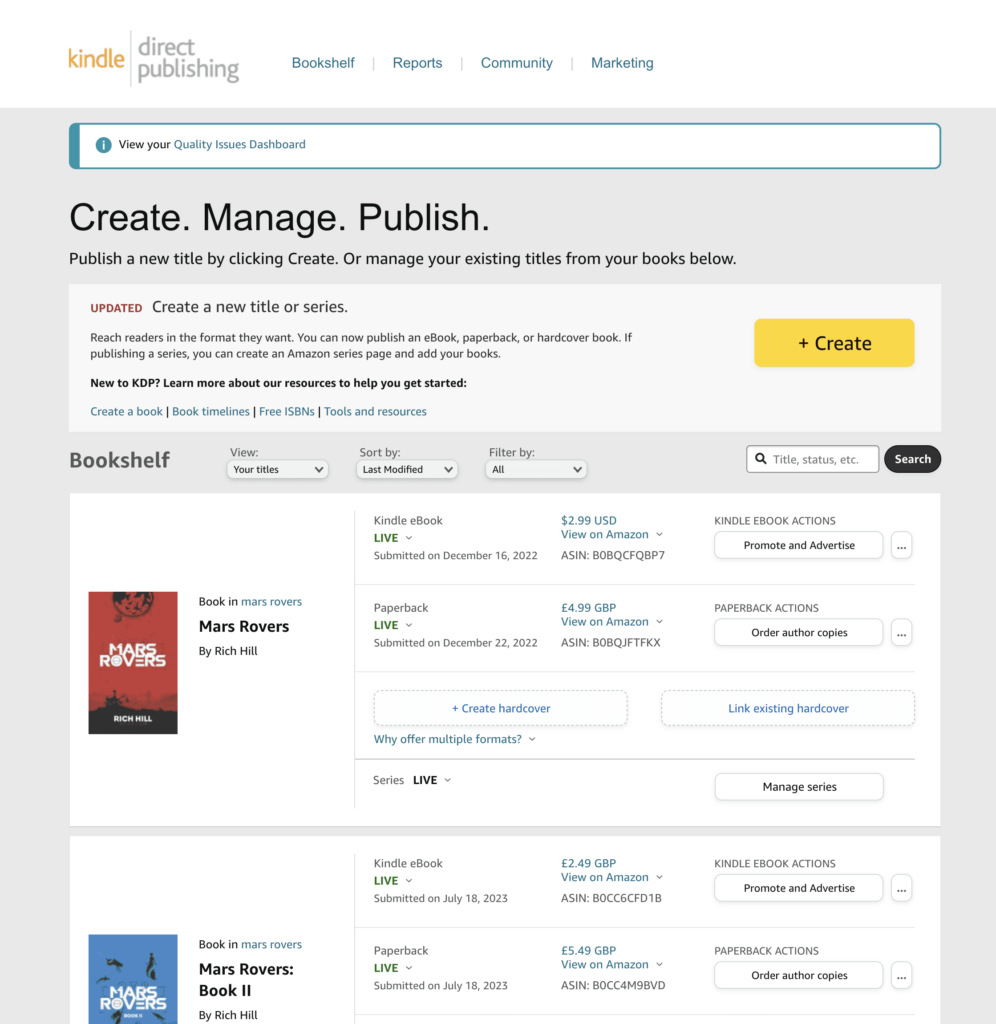
Paperback – Direct Printing
Let’s start with direct printing. The good news is that you don’t need to order multiple copies in advance. Once set up, printing is on demand. It’s normally next day delivery.
To get started you need a manuscript. I created mine in MS Word, but Google docs or equivalent also work. I exported as a PDF. There are guidelines in the link below, including the image dimensions for the cover art.
https://kdp.amazon.com/en_US/help/topic/GU72M65VRFPH43L6
KDP takes a commission, typically 40%. For direct printing it also subtracts the print costs. This is calculated by the number of pages. There is a calculator here:
https://kdp.amazon.com/en_US/royalty-calculator
Enter the number of pages, the list price, and the calculator will do the rest. See the example in the below screenshot. It’s for a 200-page book priced at £6.99.
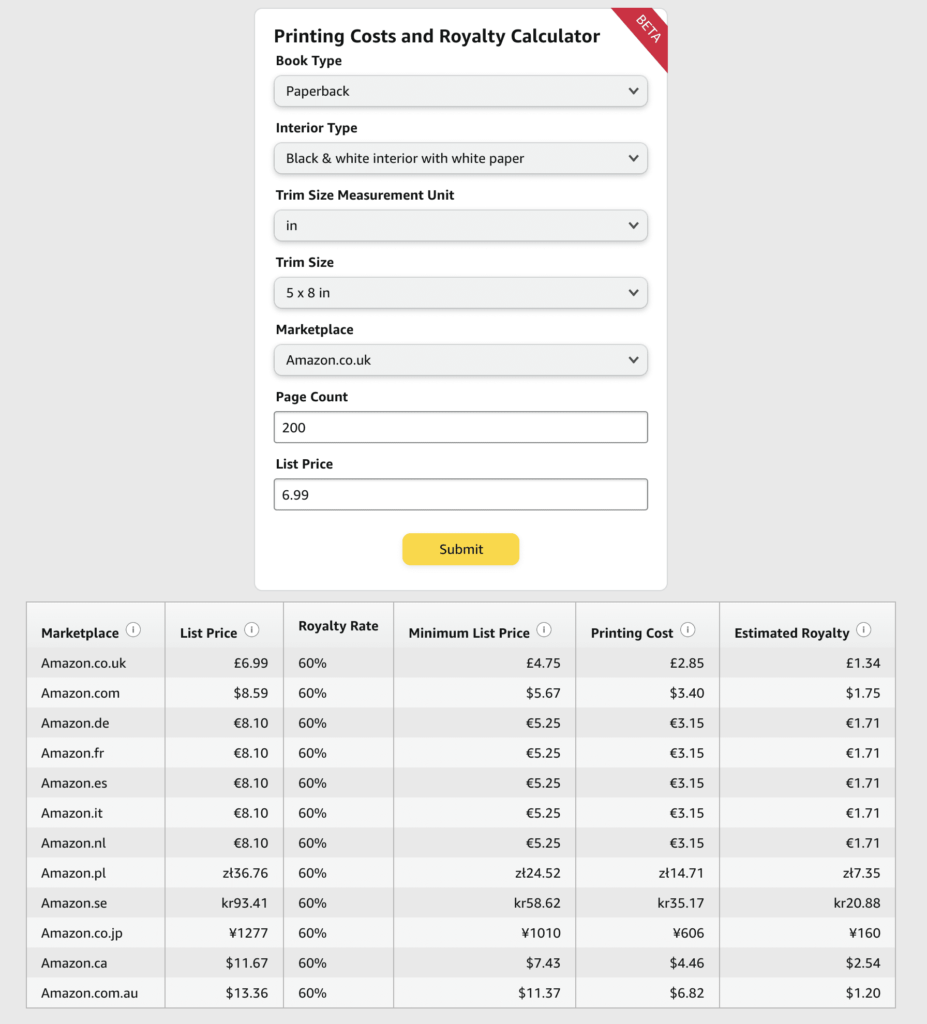
Print Tips
Here are a few tips I picked up:
- Amazon doesn’t seem to differentiate between page sizes. For example, 200 pages at 5×8 is the same as 200 pages at 6×9. So go for larger sizes.
- The spine takes up space. I used custom margins in Word. It has a mirrored option, so you can set the “inner” margin to be larger than the “outer”. This was very useful.
- Pay attention to the font size. The smaller the font, the more words, the less pages, lower cost. But don’t go too crazy!
- Use a standard font. I used Garamond as it’s the default option for Kindle (electronic) books. Funkier fonts might look great on the cover, but they become tiresome when reading thousands of words.
When you’re ready to publish, login to KDP, and click “Create”. There are three stages to the process.
- Details – things like title, author name, description. Note that KDP can generate an ISBN number for you.
- Content – the manuscript, cover art, preview tool.
- Pricing – how much you want to charge.
Section 2 now asks if you used AI to generate content. This is new, it wasn’t there when I published the first book.
Author Copies
It’s worth noting that before publishing you can order an author copy. I would highly recommend this. It takes longer, about 5 to 7 days to arrive, but is worthwhile to make sure everything looks how you want it to. Author copies are also cheaper, you only pay the print and postage costs. Amazon wants you to get it right before launching!
After publishing KDP checks your book for approval. Just in case you’re writing something you shouldn’t.
You can also make changes. Maybe a friend is the first to buy your book, and they spot a type. No problem. Update and re-publish.
Electronic Publishing
To publish to Kindle there is an extra step. You need to convert your manuscript to KPF format. Fortunately, there is an app for this, both for Mac and Windows:
https://www.amazon.com/Kindle-Create/b?ie=UTF8&node=18292298011
Kindle Create is intuitive. You simply import your manuscript, and it will convert for you. It will automatically create a contents page, and can add templated pages for “About Author”, “Copyright”, etc.
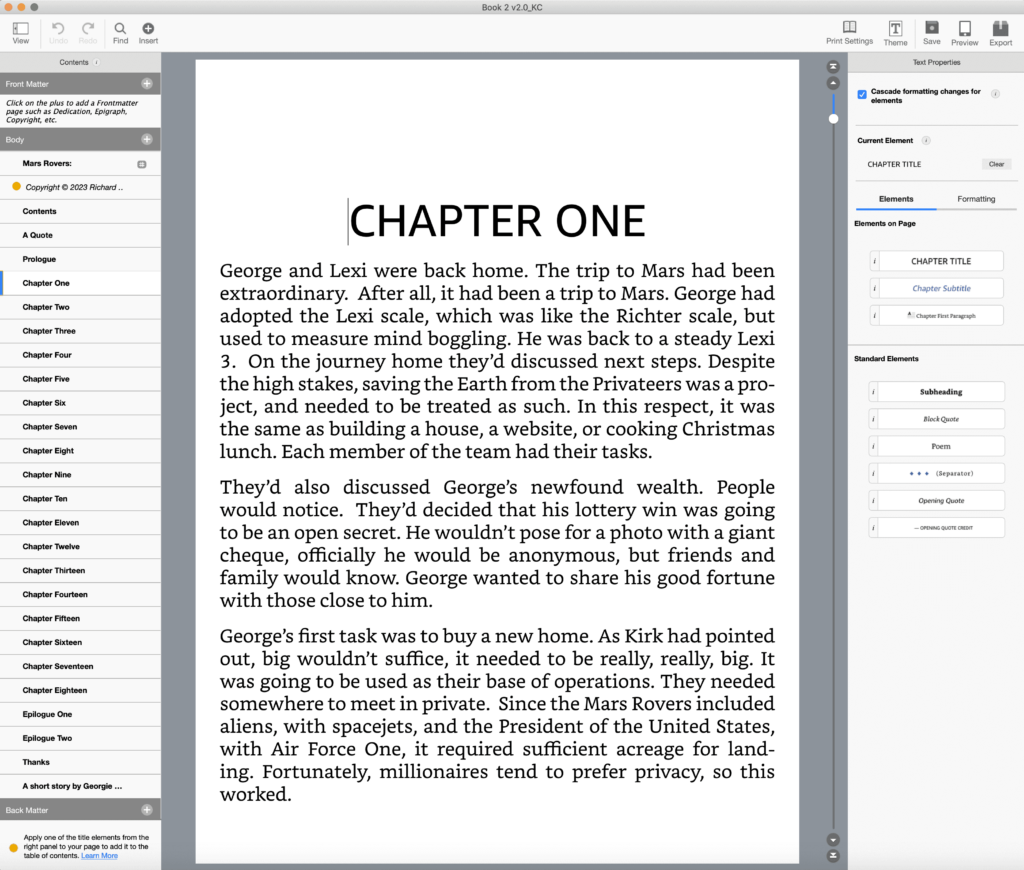
There is also a handy preview option, so you can see what it will look like on a mobile or tablet.
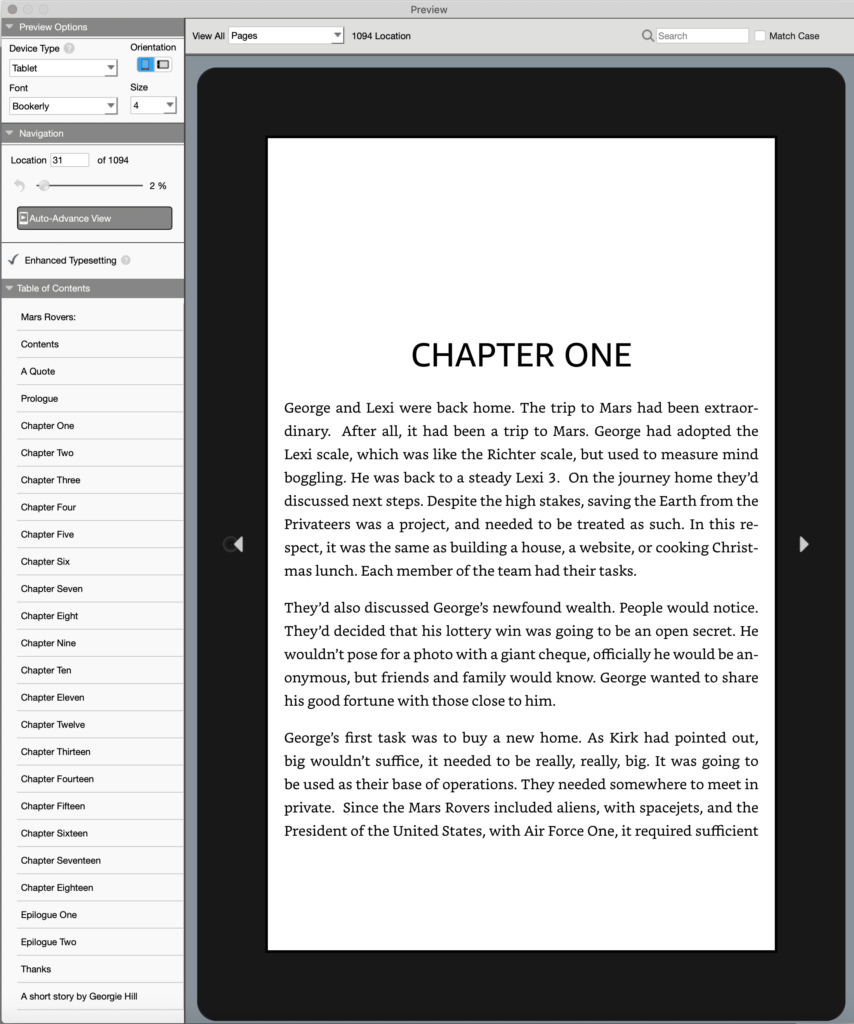
Export to KPF
Once you’re ready, click the export button to create a KPF file. Then follow the same process on the KDP platform, just select electronic book format.
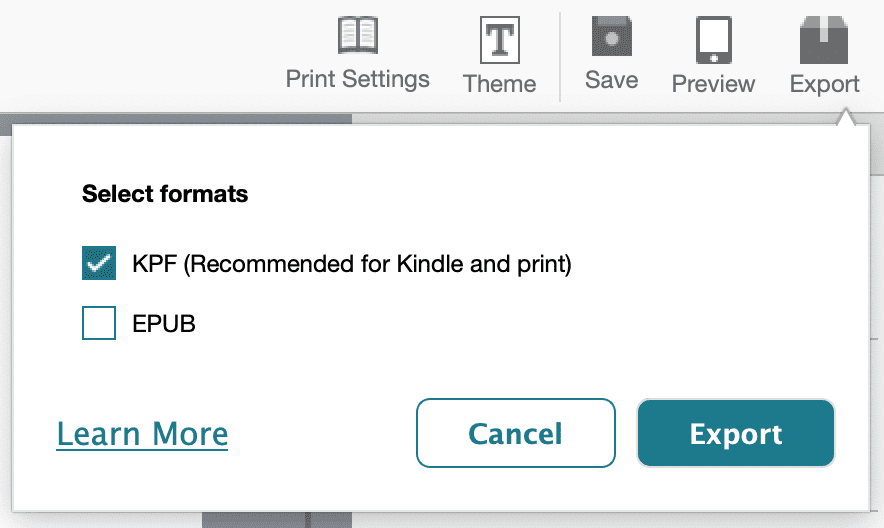
Marketing
This post isn’t about marketing, but I should mention that self-publisihng isn’t enough. It’s really cool to see your own book on Amazon, but if you want people to buy it, you need to let them know it exists. I’ve not really done much promotion yet, I’ve been having too much fun writing. But, I guess, this is the first step.
For more advice, here is the official page:
https://kdp.amazon.com/en_US/help/topic/GQSKV8L8EM6APYHN
That’s all folks!
I hope that was useful. There are myriad videos out there if you get stuck. If this proves popular I might create a similar post for audio books. Hint, use ACX.
Thanks,
Rich